Windows 10 end of lifetime . . . what does it mean to my business?
As many will already know, Windows 10 reaches its end of lifetime in October 2025, this means that after this date, Microsoft will no longer provide updates, bug fixes or technical support for Windows 10.
But what does this actually mean?

We pride ourselves in providing no nonsense IT support and advice, so in simple terms, if you want to continue to run Windows programmes, you will need to upgrade your operating system to Windows 11. Now, this might seem straightforward, but one thing you need to consider is whether your current hardware is compatible with the new software.
What happens next?
Over the coming months, we will be contacting all of our customers to advise them on whether their hardware and existing software is compatible with the new Windows 11 operating system. As, unfortunately, in some cases, some older machines will not be able to successfully upgrade to Windows 11. In these cases we will be recommending budgeting to upgrade identified hardware before the October deadline.
Why the rush?
October 2025 may seem like a long way away, but we all know how quickly time can fly and we also wanted to give any of our customers who do need to upgrade their hardware, time to consider different leasing options, or the opportunity to space out cash flow so they are not hit with a big unexpected cost in October next year.
If you have any questions about the Windows 10 end of lifetime or Windows 11 upgrades, or need to upgrade your hardware, then please get in touch and one of the team will be happy to help.