1. Make sure your office is COVID-19 safe
This almost goes without saying, but try to make sure desks are spaced to enable social distancing, and if this is not possible that the correct screening/PPE is used. Remember, in the next couple of days, the government is set to relax rules even further. As an IT Department, you’ll need to be aware of the rules.
2. Check you have adequate network/power cabling
Think carefully about monitor arms, laptop docking stations, or any equipment that requires extra wireless access. You may also find that team dynamics would have changed during the remote working phase. Departments that may not have worked that closely before may now be doing so and they might well need to be positioned closer together.
3. Make IT cleaning part of the office routine.
Make sure staff understand best practices for the sharing and cleaning of IT equipment before and after use. Remember to remind everyone that IT kit is sensitive and needs specialist cleaning materials.
4. Double-check your company data is being backed up.
If you’ve not got somebody in the office regularly enough to change your backup drive, you’ll need a way of making sure your data is being backed up. Remember, products such as Office 365 and other cloud products, as good as they are, are not responsible for backing up your data, you are!
5. Check any locally stored files.
Make sure files on any borrowed or loaned PCs or laptops have been copied back over to the server or shared environments. If this hasn’t been done this data could be lost when a device is wiped clean for the next user. For an employee who has been working remotely for the best part of four months, the data loss could be hugely damaging. If you build in an IT Department check-list of steps to be followed for the return of each item, you’ll lower the risk of files being lost.
6. Keep a record of returned IT items.
This includes power supplies, portable keyboards, mice, and any other networking kit. Label it all and store it so that it is easy to find in case lockdown is reintroduced. If you haven’t already got a return to work asset register, now’s the time to put one in place. You’ll almost certainly need a comprehensive one if remote working is going to become commonplace.
7. Check the security of those still working remotely.
As part of your IT Threat Management, you need to ask, do they have adequate Endpoint Security installed (anti-virus/anti-malware protection)? When was the last time it was scanned for threats? If your employees can see their data, so can hackers! We cannot tell you how many threats we’ve prevented in the last three or four months alone…
8. Make sure access to company data is through an encrypted data source.
All home devices that access company data should be encrypted, even if you’re using the cloud. This is even more important as employees return to work on a part-time basis to begin with, alternating their days in the office. If a device were to get lost or stolen, the company would soon feel exposed if the device wasn’t encrypted properly. Likewise, communications, web traffic and passwords should all be encrypted. Make sure that employees who are still toggling between the office and home have access to a Virtual Private Network (VPN) so that they can continue to share data over an encrypted network without anyone intercepting it.
9. Disable/delete the office VPN from devices
As people return to the office and no longer need to work from home, this is an easy one to be missed. Not only is this best practice from a security point of view, it is best practice for an IT Department to remove network remnants since it makes it far easier to establish a new VPN connection on that device at a later date.
10. Remember to remind furloughed staff to remove their ‘out of office’
You would be surprised how easy it is to forget!
Being responsible for your company’s IT, you may also want to consider reviewing your IT Threat Management. This should include internal security on the perimeter such as Unified Threat Management, EndPoint Management and Anti-Virus solutions.
Likewise, although we loathe to say it, you’ll want to make plans for a possible second wave of Covid-19 or a localised lockdown. If you’re looking at your IT Department budget, now might be a sensible time to upgrade current WANs to higher bandwidth and replace old firewalls with new UTMs capable of utilising an SSL VPN and an in-depth analysis of WAN traffic.
How can Agile Technical Solutions help?
01206 700930Agile Technical Solutions is offering much-needed business support to organisations throughout Essex and Suffolk as they firm-up their return to work plans. For most businesses, this represents a blended office/remote solution focused on IT Threat Management.
If you have a question you want to ask us about getting back to business, we’re quite the experts. There’s always an answer to even the most complex of office set-ups and we’re pretty good at working with you to find the most cost-effective one!